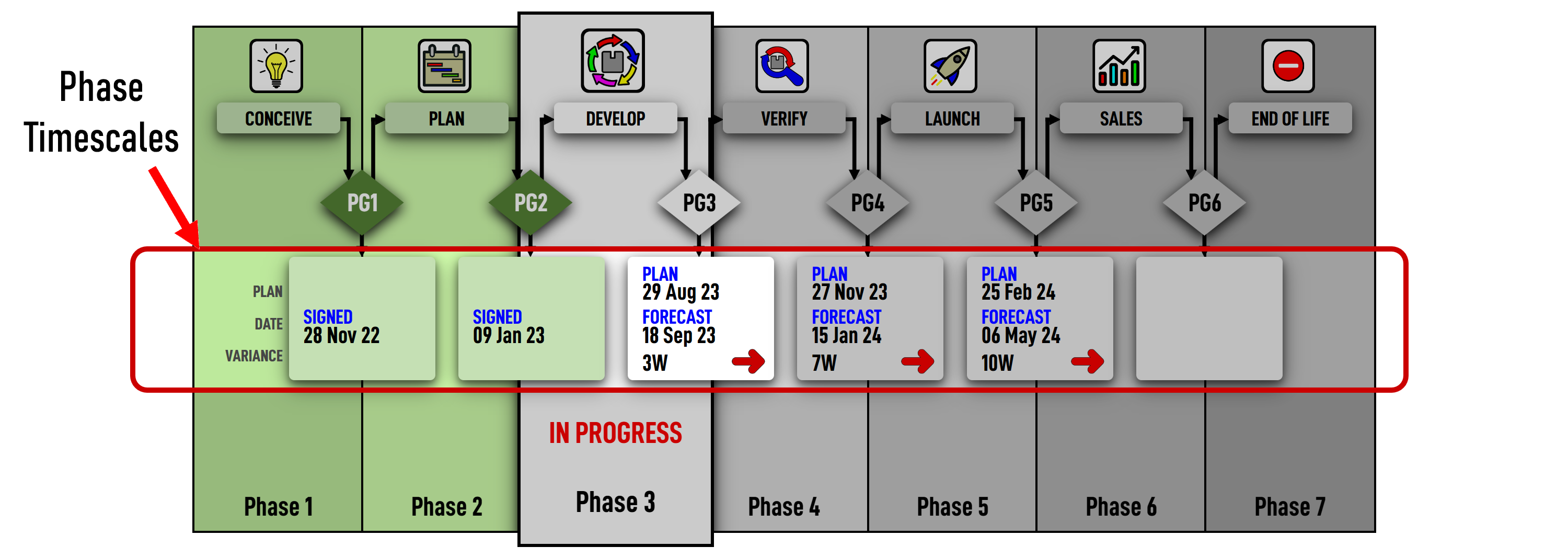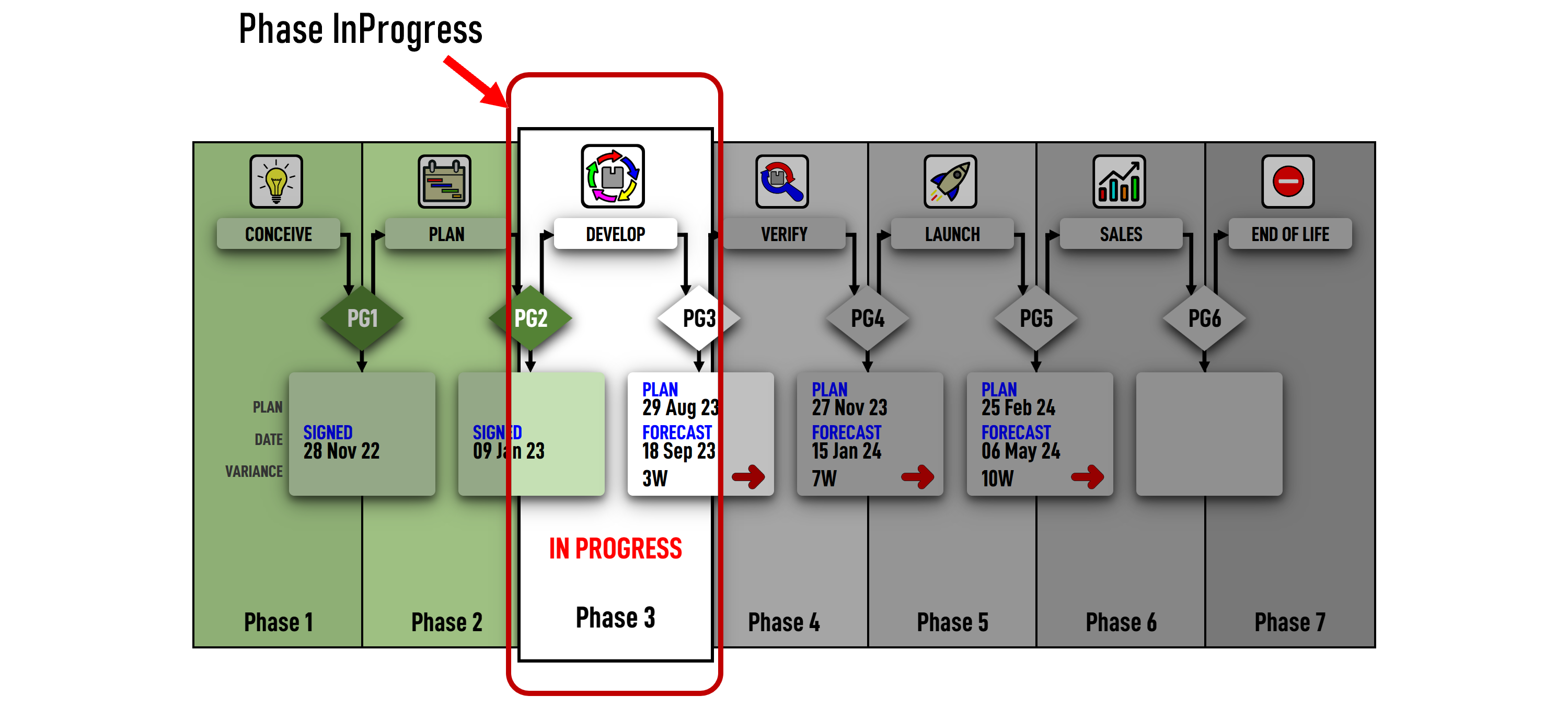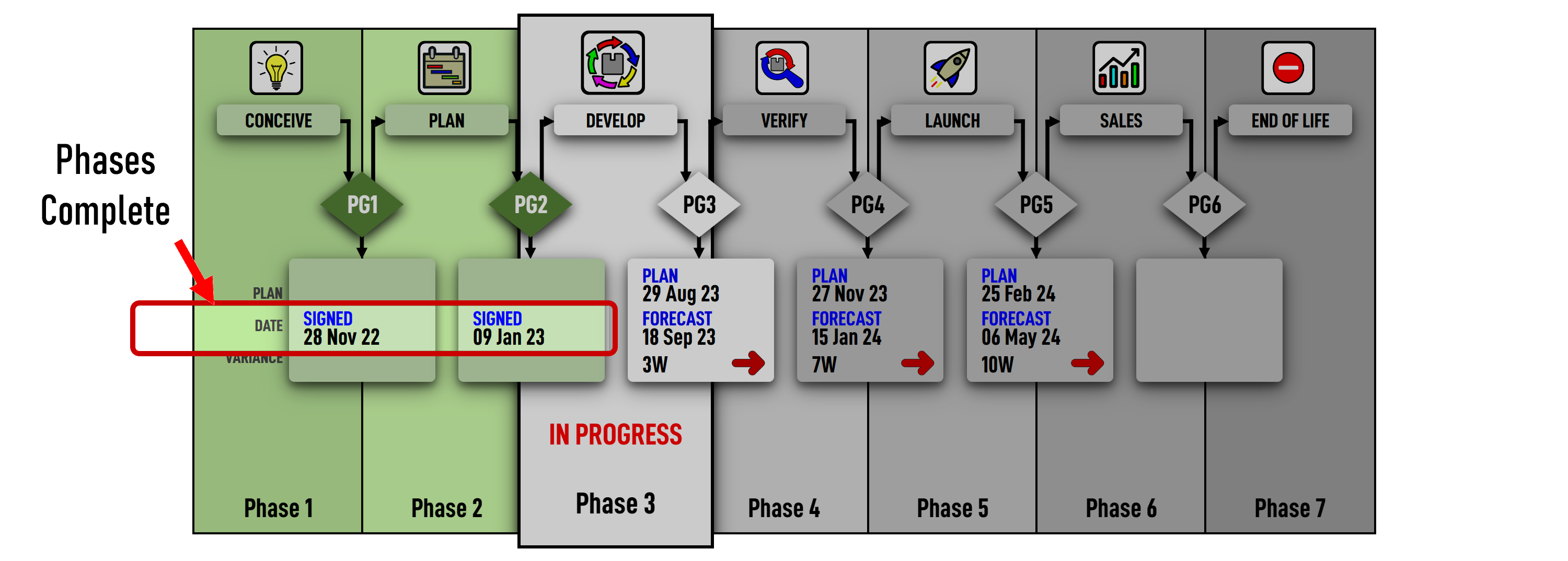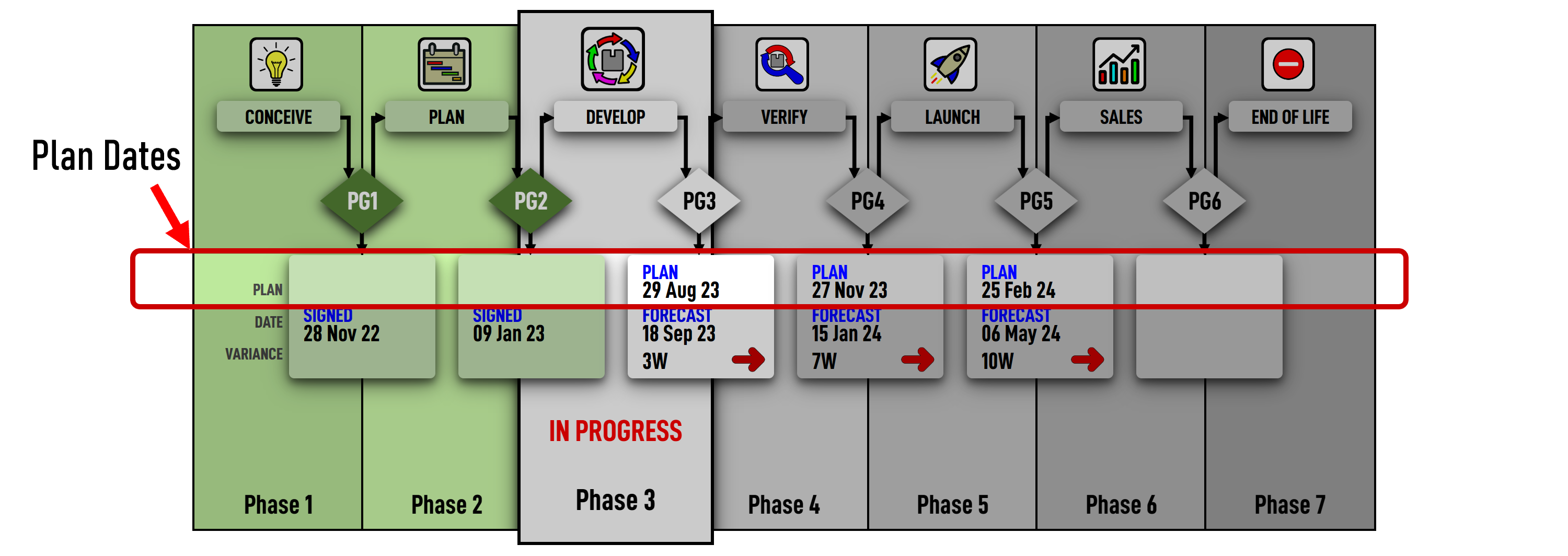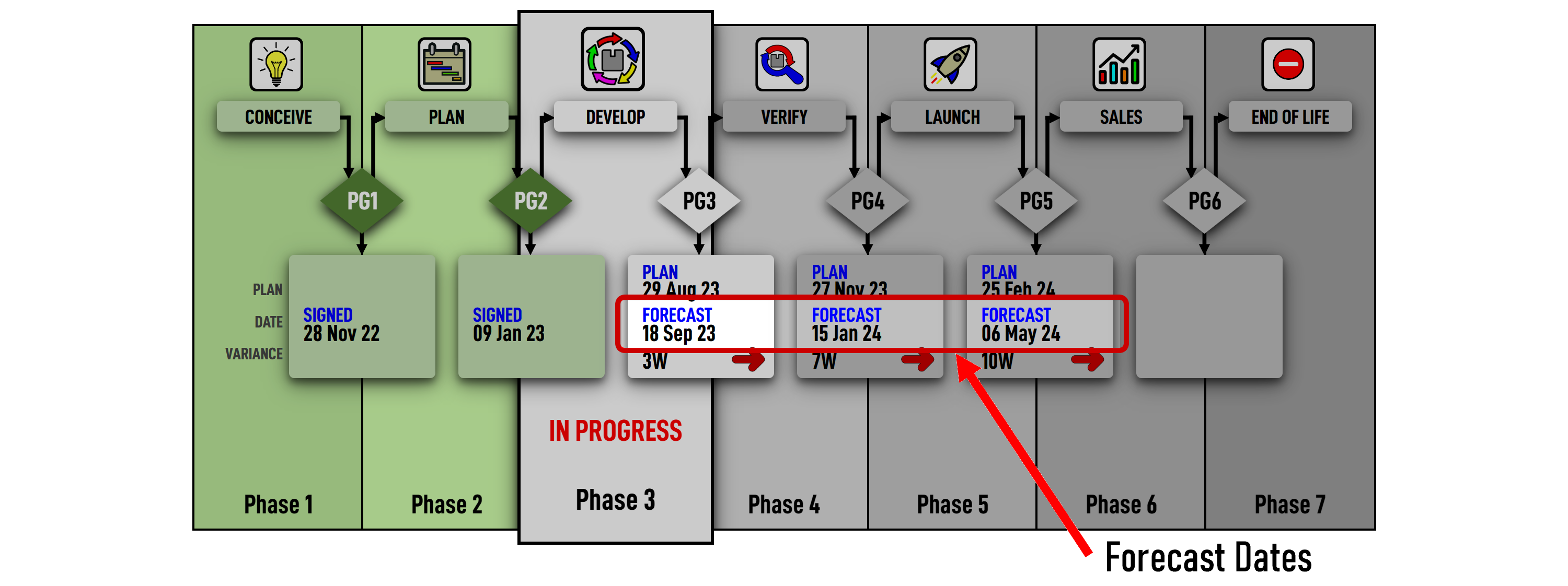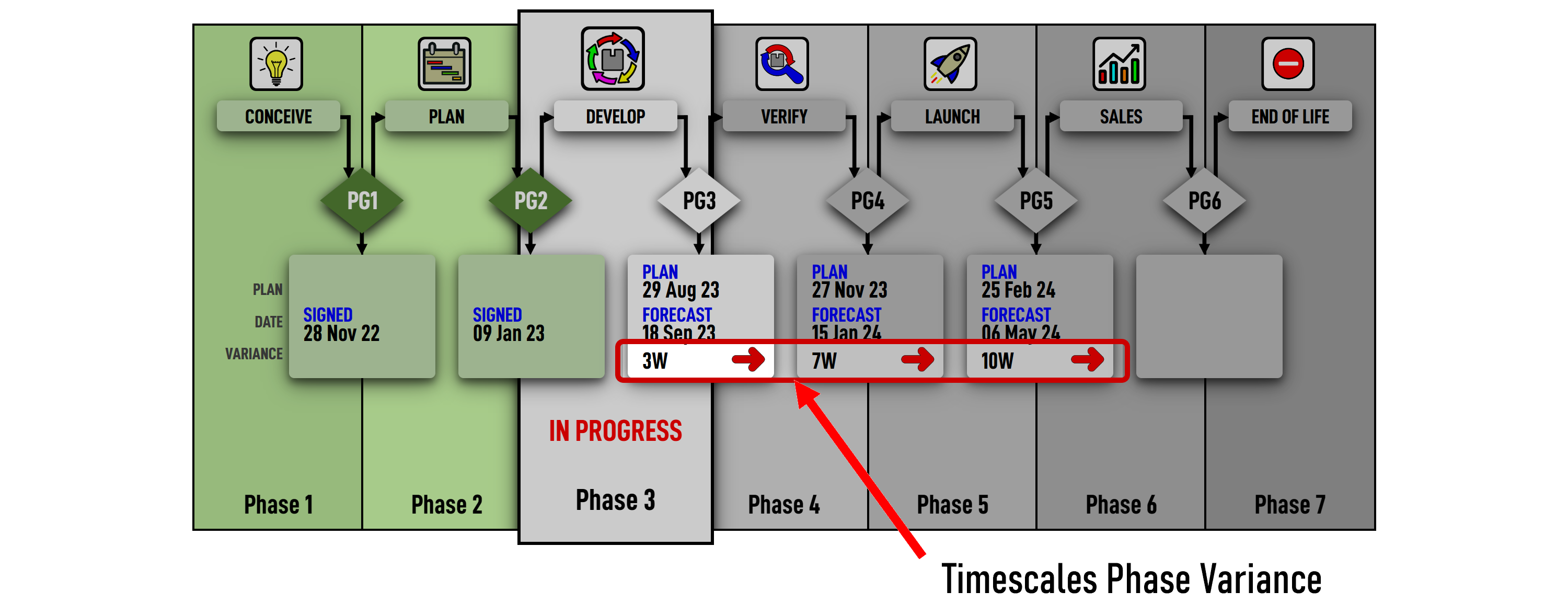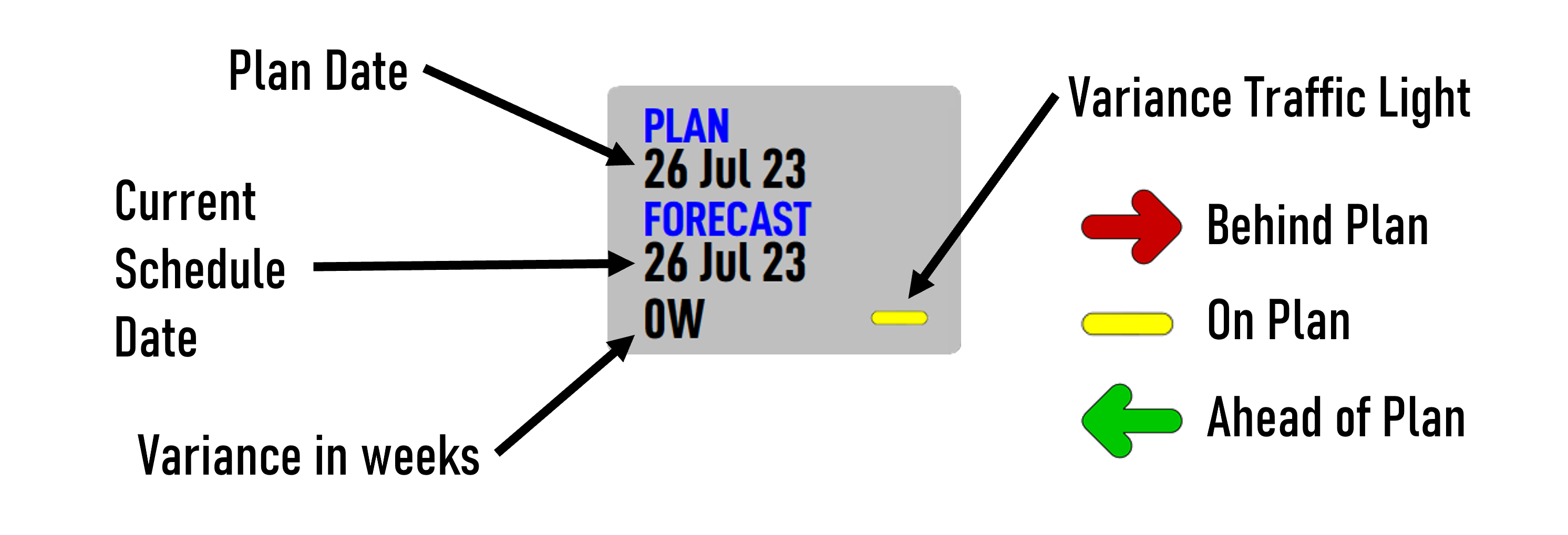VIZULA PHASEGATE SYSTEM
One of the biggest investments a technology business will make, is into its NPI activities. It is therefore crucial for the business to ensure that its NPI investment is maximised and not wasted. Having a focussed, controlled and formalised NPI process can not only improve the return on investment, it can focus resources and provide a platform to improve the business NPI culture.
The Benefits Of Using a Phasegate System.- NPI investment increases exponentially as a project progresses through its NPI lifecycle. It is therefore critical to deploy a process which will control these costs. Knowing when to cancel an investment because it is no longer deemed a good enough return is as important as knowing when to continue. Therefore, having regular 'check points' where the Business Plan and NPI progress can be re-assessed not only makes good business sense, it is common sense.
- Formalising the NPI process will focus resources on what is important rather than what is just 'fun', 'cool' or 'interesting'. R&D engineers can be creative, innovative and highly intelligent people but they can often get carried away with the excitement of the technology, losing sight on the underlaying business case for the investment.
- All stakeholders of the product being developed get a chance to continually re-assess the product - sometimes, business priorities or market opportunities change.
- A formalised process based on transparent signed off project dates, not only helps to focus the development team on delivery, but it also helps to improve future development from lessons learned. Vizula tools which integrate with the PhaseGate process assists with the collection of data to improve lessons learned.
The Vizula PhaseGate SystemVizula offers a six gate, seven stage PhaseGate system which will formalise, control and manage the NPI process, without stifling creativity or innovation. The Vizula PhaseGate system is designed to offer critical data in an informative user interface whilst being highly interactive and intuitive. Seven phases and six phase gates control the NPI process with each gate providing the opportunity to reassess the Business Model.
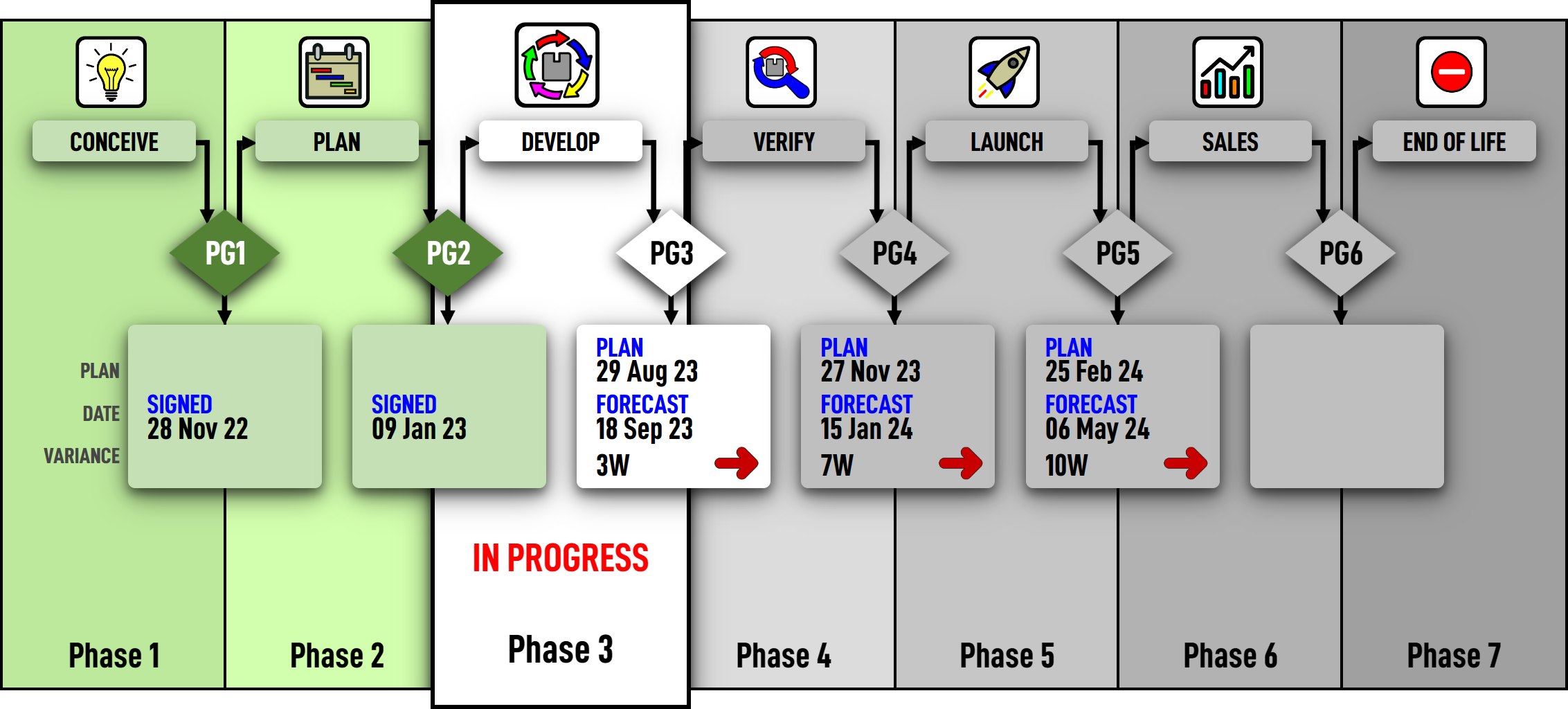 Phase Icons
Phase IconsPhase icons help to rapidly identify each phase. They quite simply show the number of the phase in a bright coloured background which can be changed in the NPI PROCESSES manager. This helps to further identify which process each product is using.
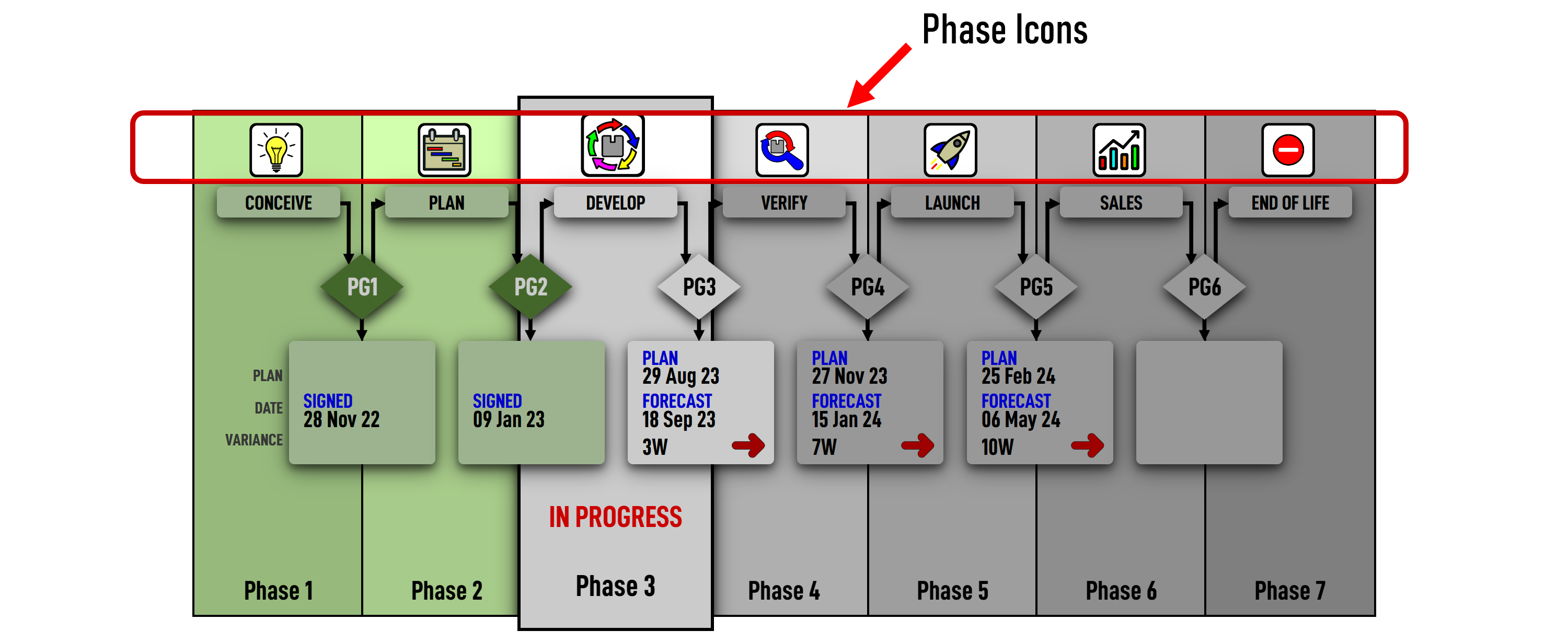 Phase Names
Phase NamesPhase names are used in order to give a meaningful name to each phase. The default names used in Vizula are 'CONCEIVE', 'PLAN', 'DEVELOP', 'VERIFY', 'LAUNCH', 'SALES' and 'END OF LIFE' which are commonly recognised names used in project management disciplines. The names can be changed in the NPI PROCESS manager to suit your requirements accordingly.
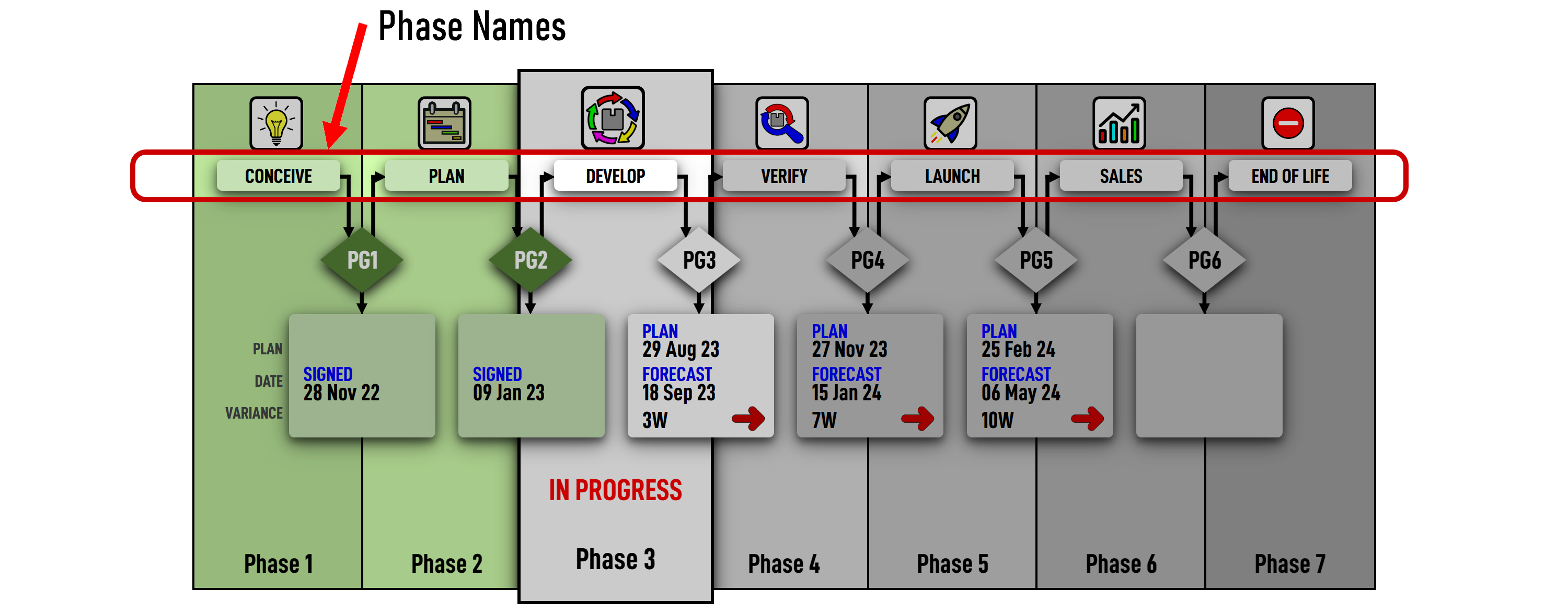 PhaseGates
PhaseGatesWhilst Phases describe the activity being undertaken by the NPI team, PhaseGates are a way of limiting the activitiy, and controlling progress to a following phase. Each PhaseGate has a unique set of critera required that must be achieved BEFORE being approved to proceed to the next phase.
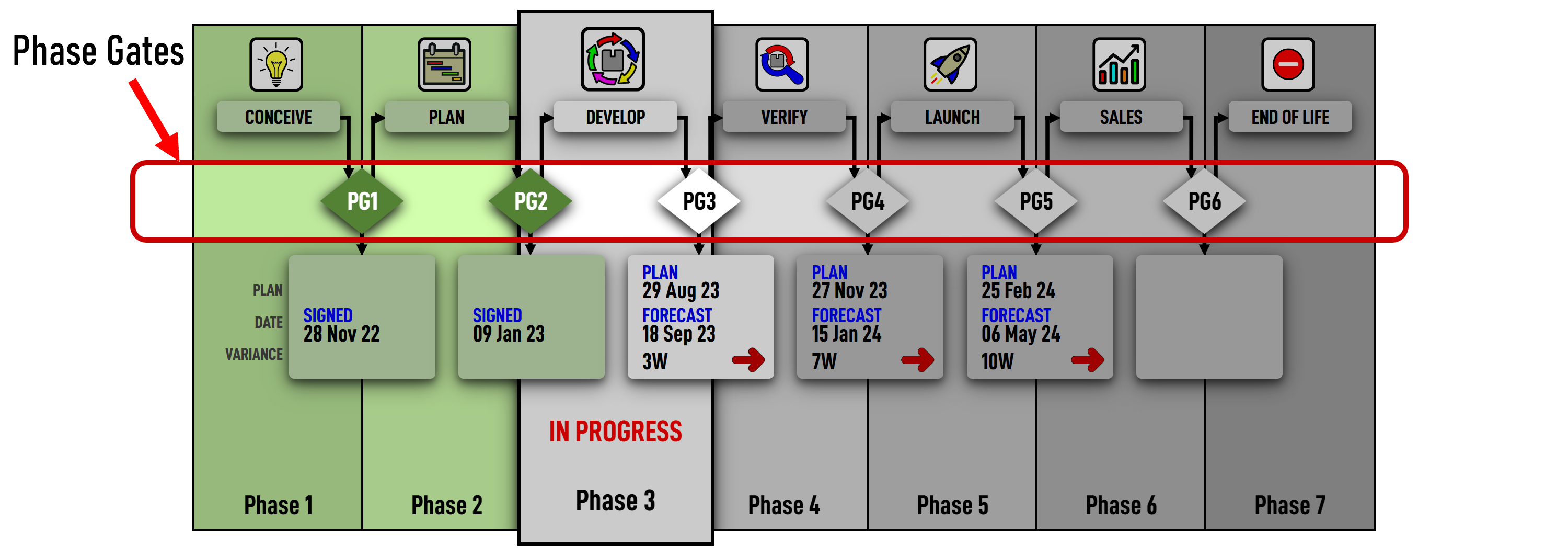
The colour of the phase gate defines its action as follows:-
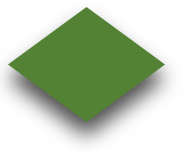 A green PhaseGate indicates that it has already been signed off.
A green PhaseGate indicates that it has already been signed off.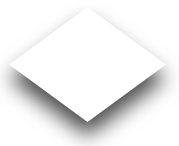 A white PhaseGate is the next gate to be signed off.
A white PhaseGate is the next gate to be signed off.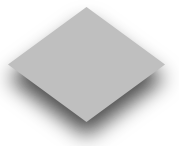 A grey PhaseGate is a future gate.
A grey PhaseGate is a future gate.
Phase TimescalesThe Phase Timescale blocks are dynamic information blocks which change as the product progresses through its NPI lifecycle. They show
PLAN dates,
FORECAST dates and variances in the form of a variance delta and a traffic light icon.
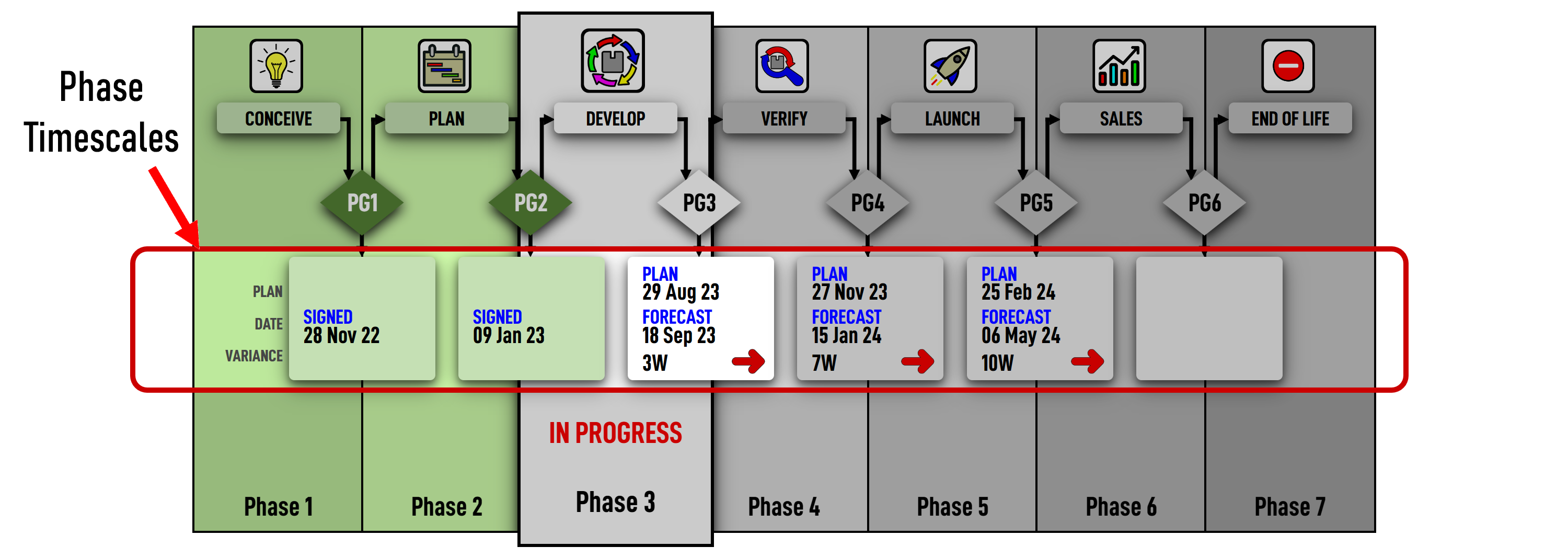 Phase In-Progress
Phase In-ProgressThe large white Phase
IN PROGRESS block quite simply identifies which NPI Phase the selected product is currently in. The white Gate within the Phase
IN PROGRESS block, PhaseGate 3 (SG3) in the example below, is the next gate to sign-off.
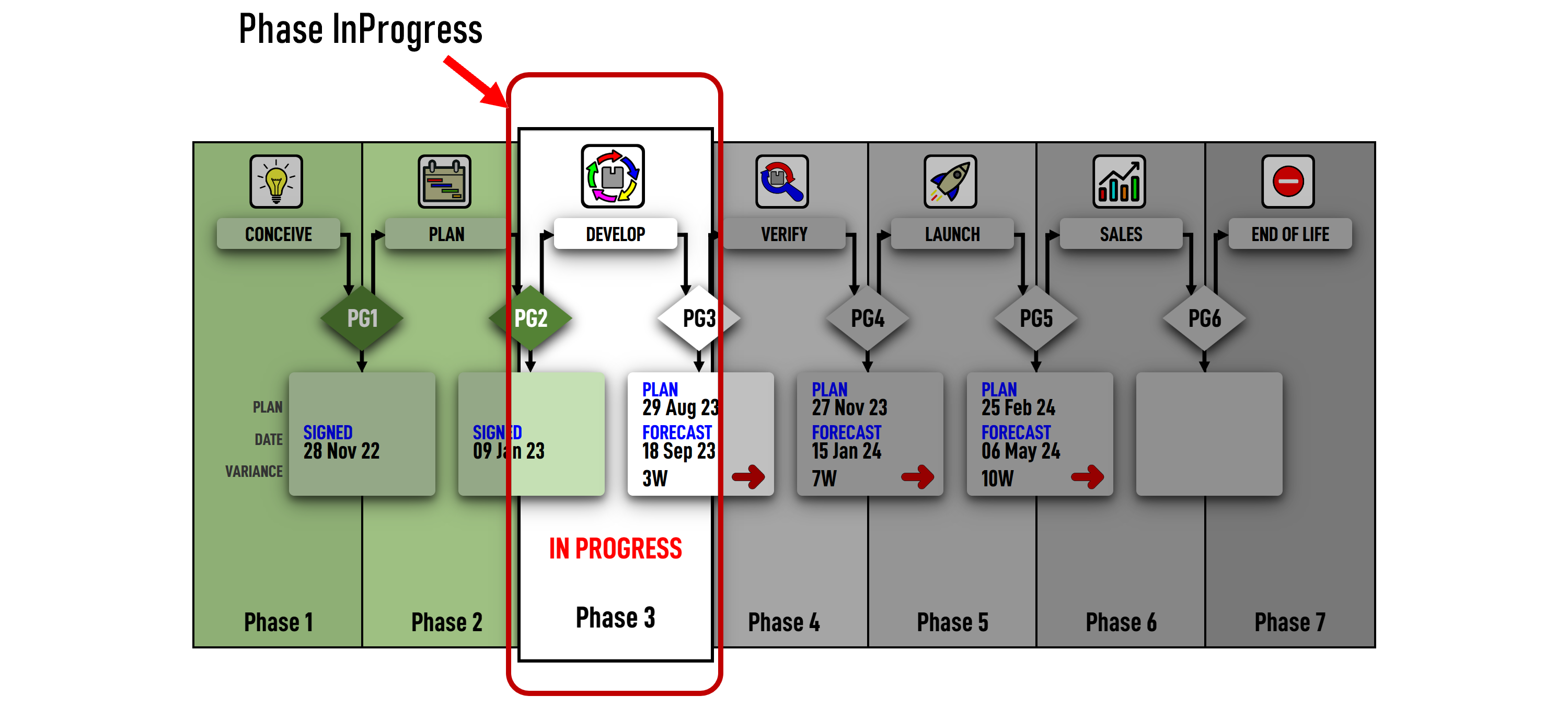 Completed Phases
Completed PhasesAny green timescale blocks to the left of, and running into, the large white
IN PROGRESS block identify those gates which have already been signed-off.
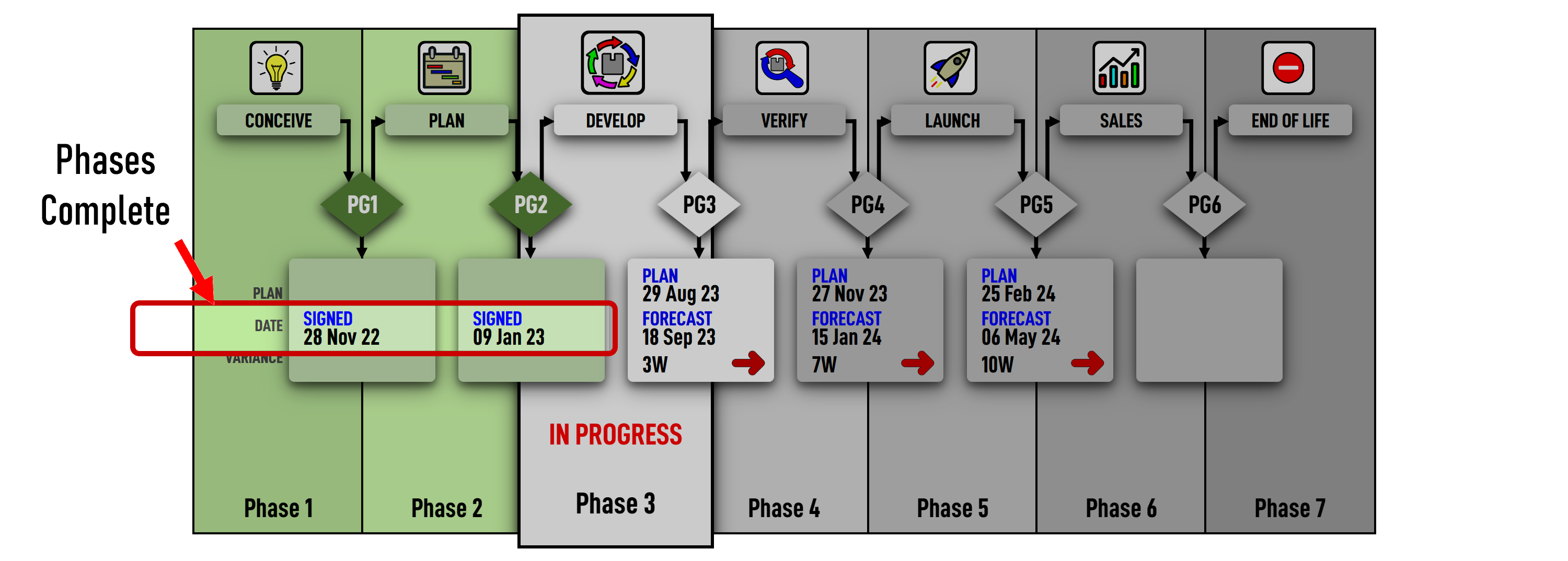 Plan Dates
Plan DatesAs soon as PhaseGate SG2 is signed-off, the top of the Phase Timescale blocks for SG3, SG4 and SG5 will show a
PLAN date. These are the dates for which progress will be measured against and are the formal 'signed-off' dates for the Business Plan.
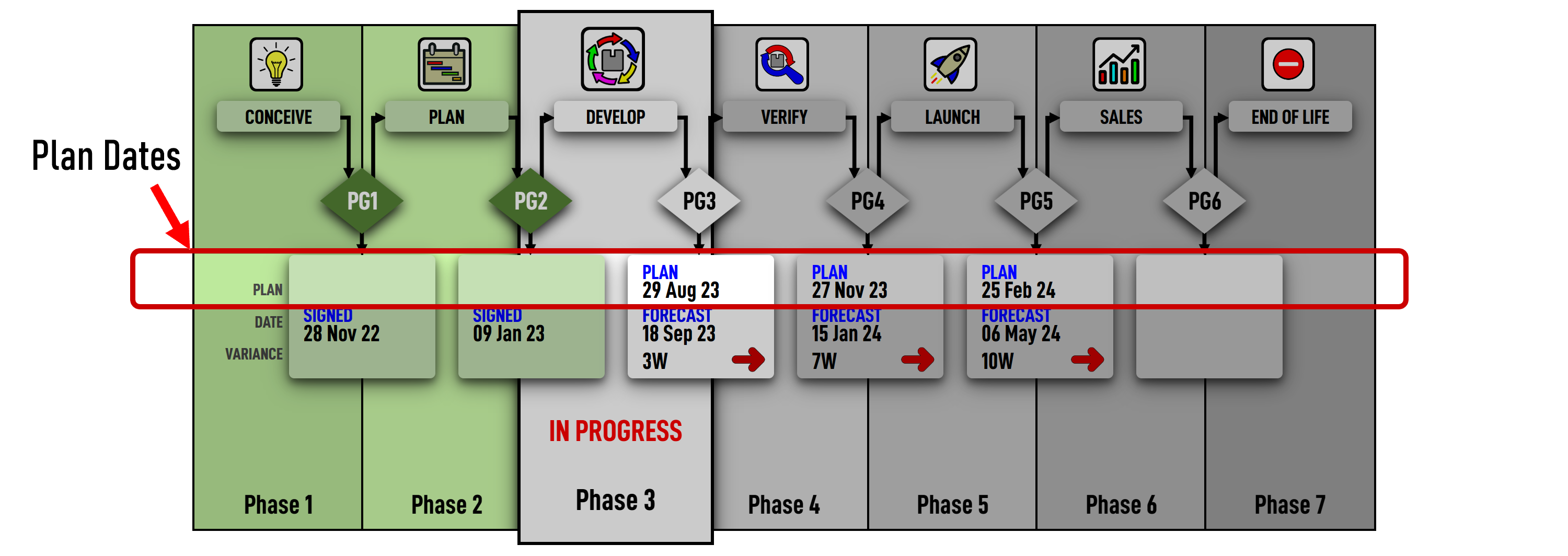 Forecast Dates
Forecast DatesThe
FORECAST dates show the currently forecast dates according to the NPI progress and project plan. These dates will be compared to the
PLAN dates to generate the variances.
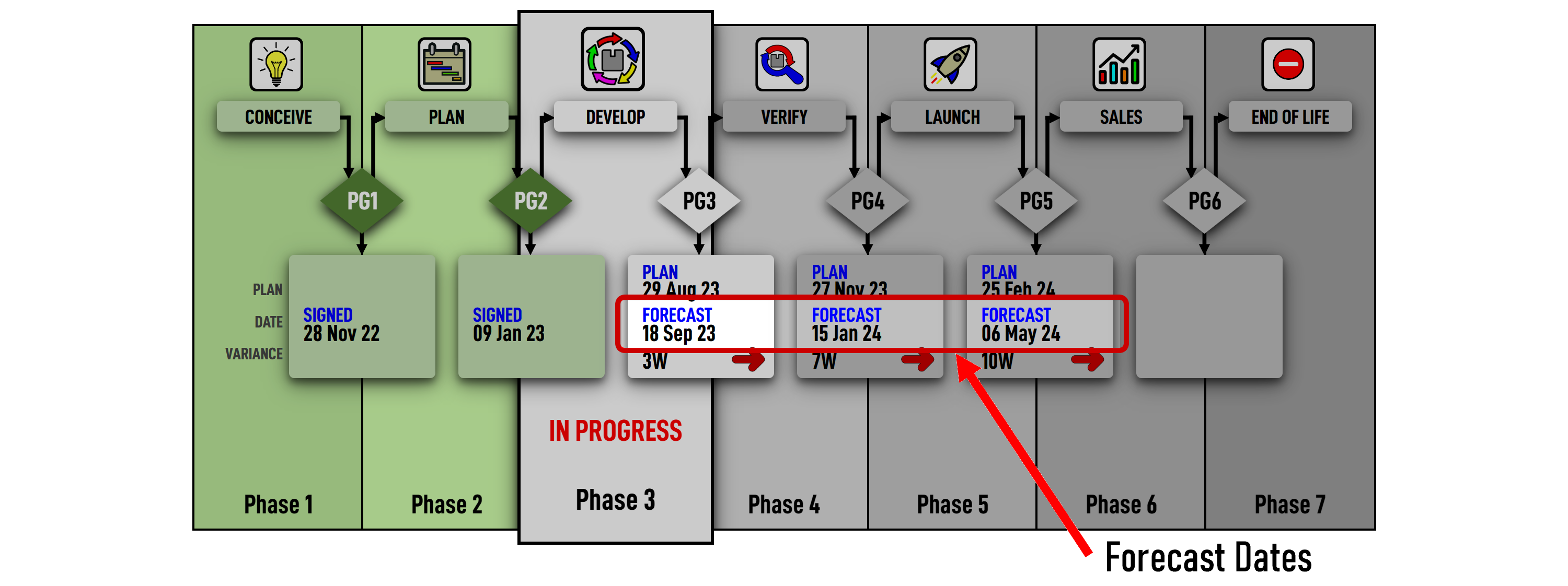 Timescale Variances
Timescale VariancesThe variance row in the Phase Timescale block shows the variance of the current
FORECAST against
PLAN.
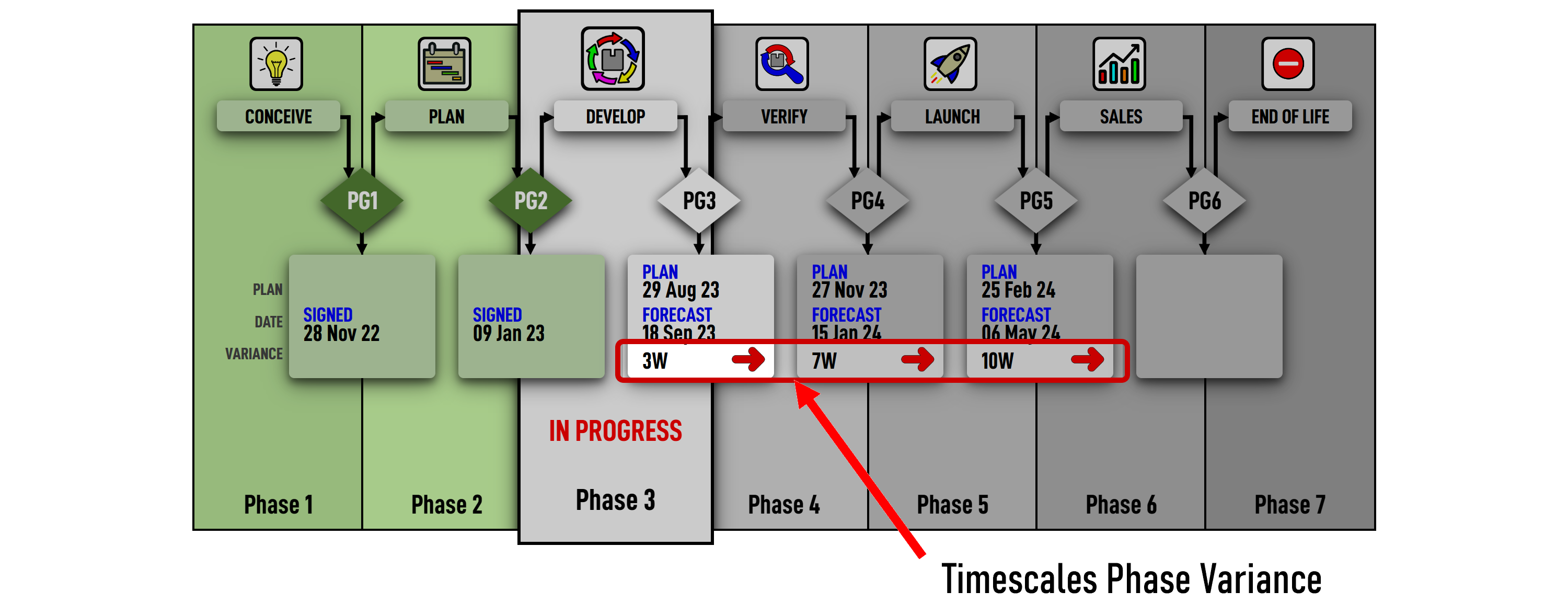
Variance against
PLAN dates are shown as follows:-
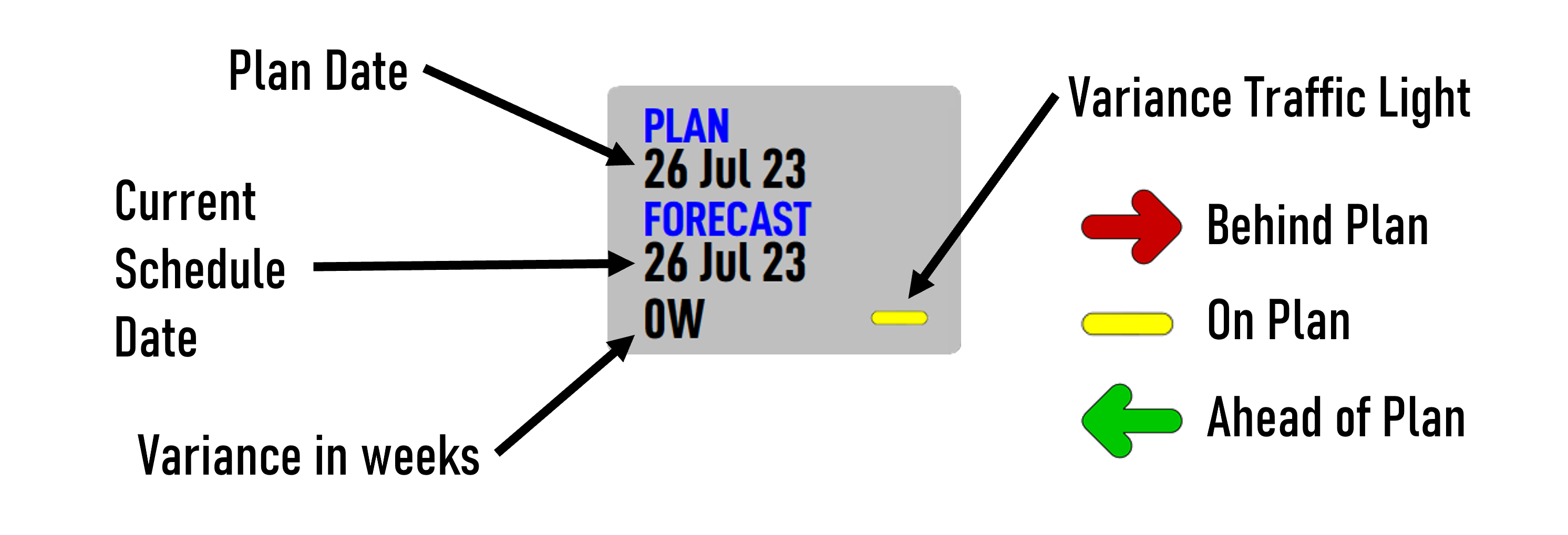 (c) 2023 Vizula Limited - v 0.963 - 16072023:094942
(c) 2023 Vizula Limited - v 0.963 - 16072023:094942


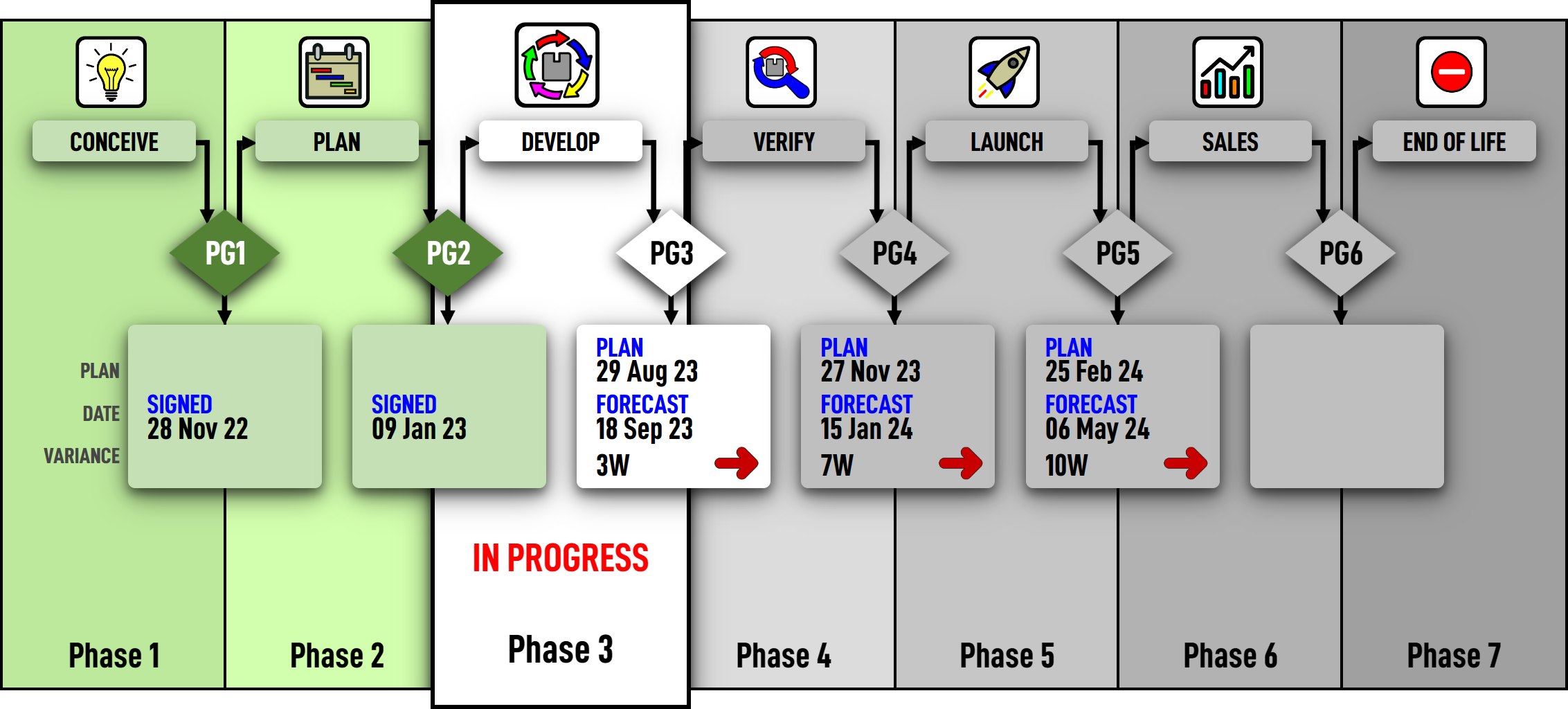
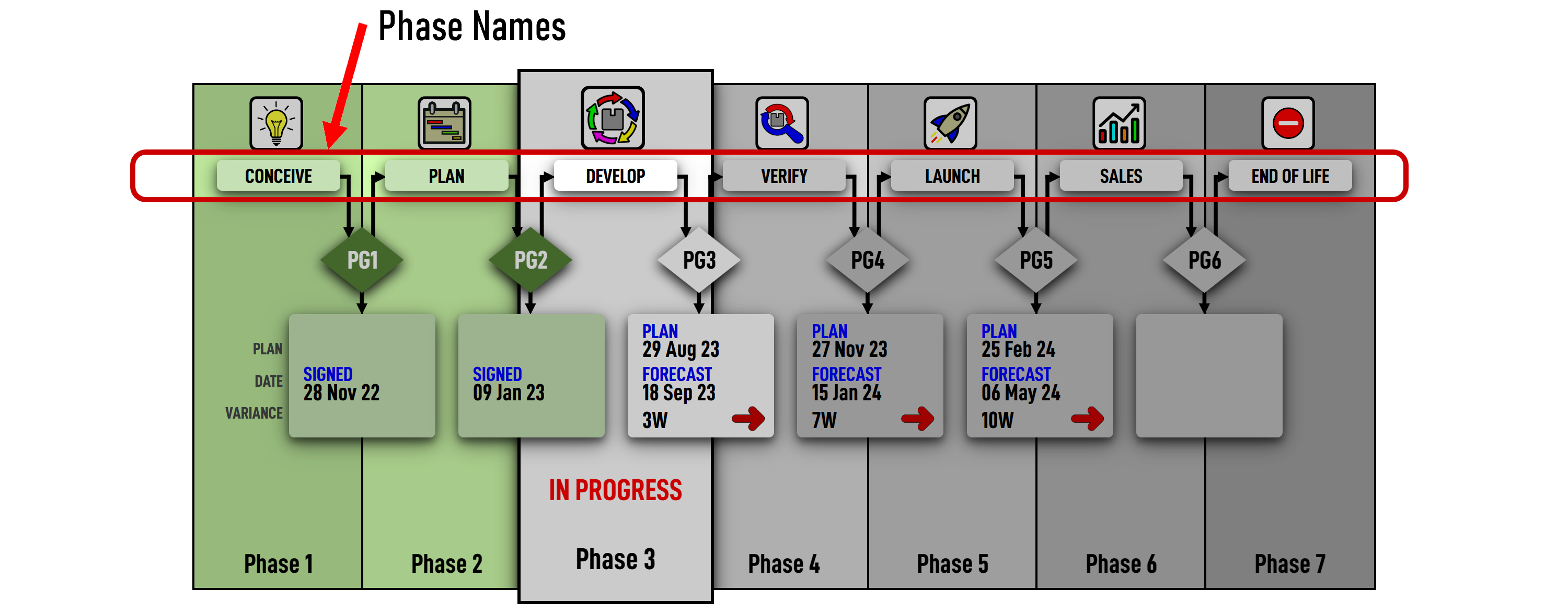
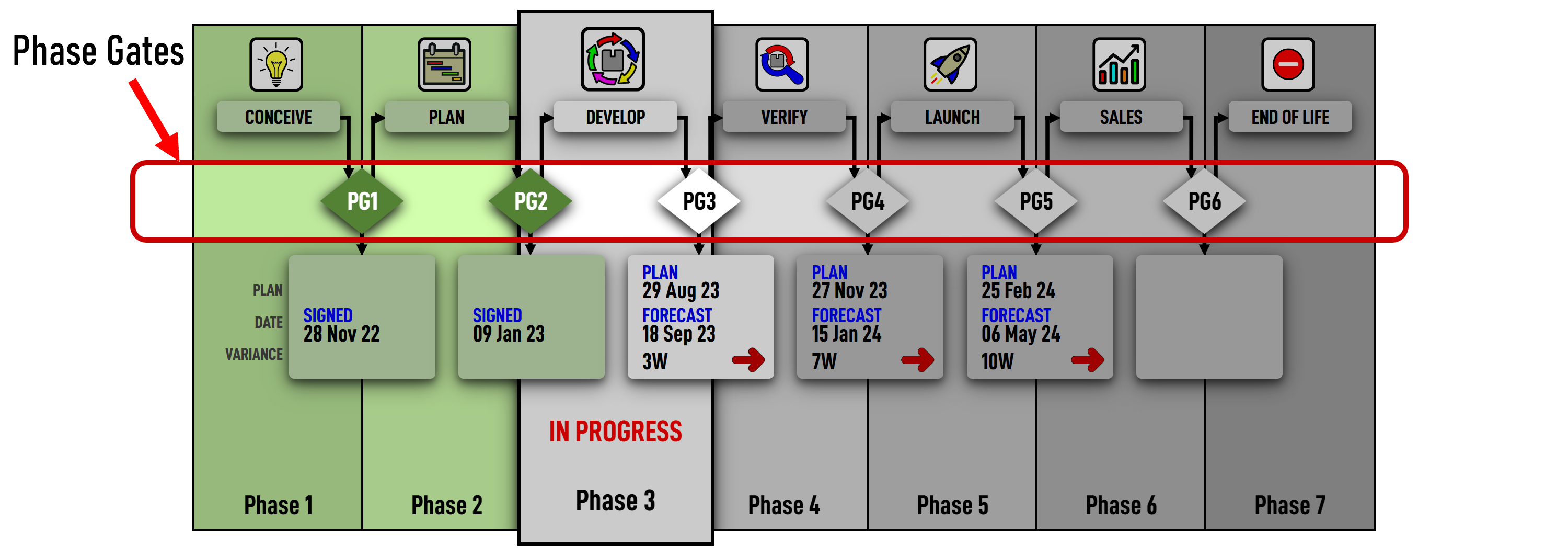
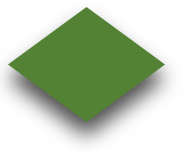 A green PhaseGate indicates that it has already been signed off.
A green PhaseGate indicates that it has already been signed off.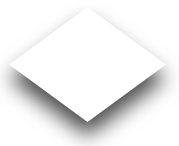 A white PhaseGate is the next gate to be signed off.
A white PhaseGate is the next gate to be signed off.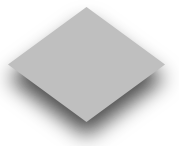 A grey PhaseGate is a future gate.
A grey PhaseGate is a future gate.