VIZULA USERS
In Vizula, all of the pages and key functions of the system have access rights protection, meaning that all users can be specifically granted varying levels of access. The only user who will ALWAYS have total access to every feature of the system is the owner of the account. In the first instance, this is the person who created the Vizula account, but the owner can be changed.
Overview
 ORG Control
ORG ControlThe ORG access rights control governs access to both the
BUSINESS MANAGER page and the
LOCATION MANAGER page. Four options are provided to control access as follows:-
1.
- NONE- The user has no access to either the Business Manager or Location Manager pages.
2.
- VIEW - The user is allowed to view both the Business Manager and Location Manager pages.
3.
- EDIT - In addition to viewing both pages, the user can edit all data fields.
4.
- CONTROL - In addition to viewing and editing both the Business Manager and Location Manager pages, the user can add new businesses and locations and delete existing businesses and locations.
HR ControlThe HR access rights control governs access to the
HR MANAGER page. Four options are provided to control access as follows:-
1.
- NONE- The user has no access to the HR Manager page.
2.
- VIEW - The user is allowed to view the HR Manager page.
3.
- EDIT - In addition to viewing the HR Manager page, the user can edit all data fields.
4.
- CONTROL - In addition to viewing and editing the HR Manager page, the user can add and delete employees and Vizula users.
Dashboard ControlThe DASHBOARD access rights control governs access to the
NPI DASHBOARD page. Two options are provided to control access as follows:-
1.
NONE- The user has no access to the NPI Dashboard page.
2.
VIEW - The user is allowed to view the NPI Dashboard page.
Product ControlThe PRODUCT access rights control governs access to the
PRODUCT MANAGER page. Three options are provided to control access as follows:-
1.
- VIEW - The user is allowed to view the Product Manager page.
2.
- EDIT - In addition to viewing the Product Manager page, the user can edit all data fields. However, for products where the user is named as 'Product Manager', the user also has additional rights:
- Add/Delete Products - this automatically sets the user as Product Manager
- Add/Edit all Specifications
- Add/Edit all Building Blocks items
- Add/Delete all Notes
3.
- CONTROL - The user has complete control to view, edit, add and delete products, specifications, building blocks and notes for all users.
PLC ControlThe PROJECT access rights control governs access to the
PROJECT MANAGER page. Three options are provided to control access as follows:-
1.
- VIEW - The user is allowed to view the Project Manager page. However, for any issues or risks where the user is named as 'owner', the user is able to edit those issues and risks.
2.
- EDIT - In addition to viewing the Project Manager page, the user can edit all data fields. However, for projects where the user is named as 'Project Manager', the user also has additional rights:
- Modify all Specification Priorities
- Add/Edit/Delete all Issues
- Add/Edit/Delete all Risks
- Add/Edit/Delete all Key Components
3.
- CONTROL - The user has complete control to view, edit, add and delete issues, risks, key components lists and notes for all users.
Process ControlThe PROCESS access rights control governs access to the
NPI PROCESSES page. Three options are provided to control access as follows:-
1.
- NONE- The user has no access to the NPI Processes page.
2.
- VIEW - The user is allowed to view the NPI Processes page.
3.
- CONTROL - In addition to viewing the NPI Processes page, the user can add, edit and delete processes.
Library ControlThe LIBRARY access rights control governs access to the
LIBRARY page. Three options are provided to control access as follows:-
1.
- NONE- The user has no access to the Library page.
2.
- VIEW - The user is allowed to view the Library page.
3.
- CONTROL - In addition to viewing the Library page, the user can add, edit and delete Library items.
Adding a User 
 Deleting a Vizula User
Deleting a Vizula User 

- A 'Delete' icon
 indicates that the user can be deleted.
indicates that the user can be deleted. - A 'No Delete' icon
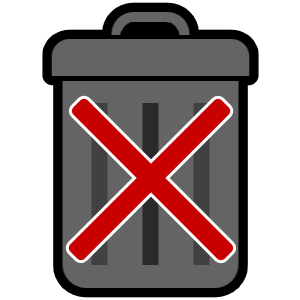 indicates that the user has dependencies and cannot be deleted.
indicates that the user has dependencies and cannot be deleted.
Changing Account Owner 
 (c) 2023 Vizula Limited - v 0.956 - 05072023:080813
(c) 2023 Vizula Limited - v 0.956 - 05072023:080813







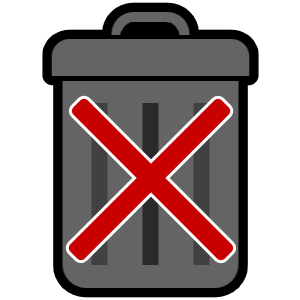 indicates that the user has dependencies and cannot be deleted.
indicates that the user has dependencies and cannot be deleted.